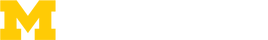Test Overview
The Rotem system uses Thromboelastometric analysis to provide a quantitative and qualitative indication of the coagulation state of a blood sample that can detect clot formation and firmness as well as clot lysis.
Coagulation evaluations with the ROTEM® delta are commonly used to assess clinical conditions in organ transplantation, cardiovascular surgery, cardiology procedures and trauma to assess post-operative hemorrhage and/or thrombosis. Up to 4 ROTEM® tests can be selected on the requisition. If more than 4 tests are indicated, additional specimen will be required.
Interpretive report provided.
* Reference ranges may change over time. Please refer to the original patient report when evaluating results.
-
ROTEM viscoelastic testing is not FDA approved for the pediatric population (<21 years of age) and the attached reference ranges pertain to adults only.
Patients with hypofibrinogenemia have not been fully evaluated. - Dysfibrinogenemic patients were not tested.
Up to 4 ROTEM® tests can be selected on the requisition. - If more than 4 tests are indicated, additional specimen will be required.
Test Details
Typically 30 minutes. Analytic time can be physician determined for individual cases.
- Extem
- Fibtem
- Heptem
24 hours daily
Specimen Requirements
This test is available only to University of Michigan registered patients.
Specimen must be kept at room temperature and delivered to the Hematology/Coagulation laboratory, Main Hospital, Room 2F471, along with the completed requisition, via walking directly to the lab of via the pneumatic tube system
Full 2.7ml blue top 3.2% sodium citrate Vacutainer® tube, venous draw only
ROTEM Delta (Core Lab)-Full 1.8ml blue top 3.2% sodium citrate Vacutainer® tube, venous draw only
ROTEM Sigma (POCT)- Full 2.7ml blue top 3.2% sodium citrate Vacutainer® tube
Additional Information
Physicians should complete Rotem result interpretation training in Cornerstone code PATH-62077 prior to ordering this test. Results are viewable as a scanned document in MiChart under Chart Review, Labs, Rotem Graphic Result.
Result report will be loaded in Mi-Chart and can be viewed at Chart Review -> Labs -> ROTEM Graphic Result.
[/list]
To access GEMWebLive for remote viewing:
[/list]
1. Use a Google Chrome or Microsoft Edge web browser to navigate to https://gem-web-live.med.umich.edu/
2. Login using your unique name and level-2 password
3. Search for a patient by typing the patient's CSN into the Patient ID field
If you are unable to login contact POCT by calling 66754 or emailing PATH-POC-INPATIENT@med.umich.edu.